Track fitness goals with Apple Watch
07 Jul 2022Run 80 miles in a month; do 2 000 000 steps in a year…
It doesn’t matter if you run, bike, or walk, fitness goals are indisputably beneficial for many reasons. They keep you on track towards your long-term plans whether it’s losing weight or running a marathon (or both). Since you clicked on this article, I will assume you track your workouts with your Apple Watch, and I will show you a few ways to track the fitness goals that will hopefully help you on your fitness journey.
Health app
A great starting point is the Health app you already have on your iPhone. There are many trends and statistics available in the Summary tab. If you set yourself a specific goal (for example the step count), you will need to open the data type detail and set the desired time period in the top selection bar. For example, to show daily averages by months select “Years” in the top selection. You can then click on each chart column to show the exact value.
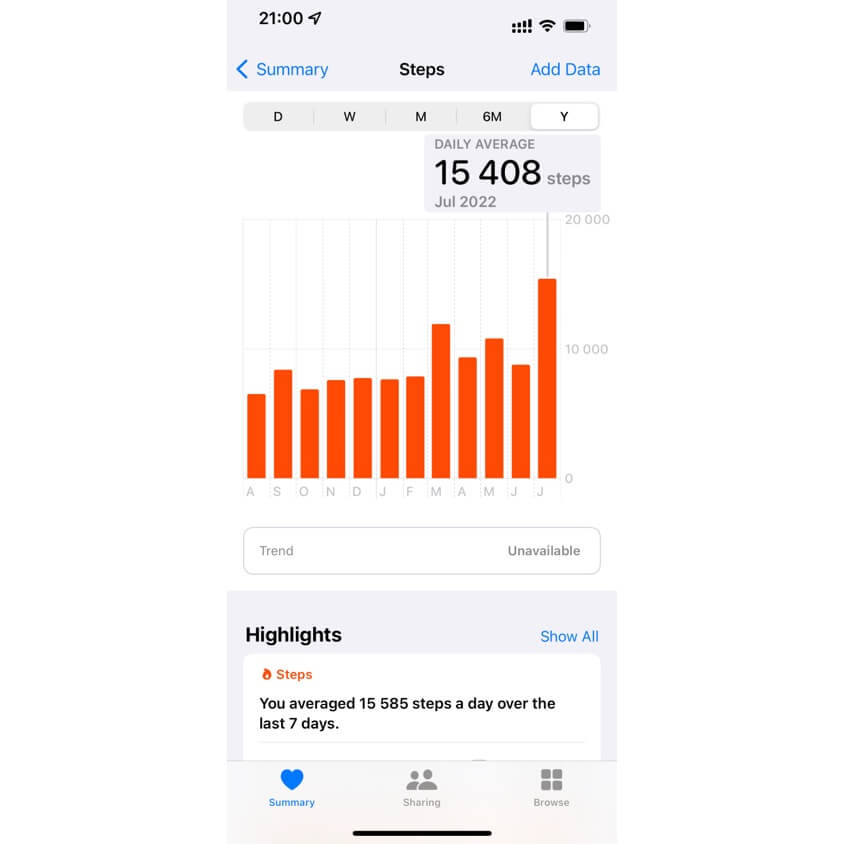
The Health app is a simple solution that works out of the box, but it has some limitations as you can see. For example, if you’d like to view the above-shown chart in a total step count in months (not daily averages), you cannot do that. Another good example is the ran distance because the Health app merges run and walked distances, thus making it impossible to track how many miles you tracked in a running workout this month.
HealthExport Remote
I was frustrated with the Health app limitations and lack of any customizability. I think everybody should have the ability to view fitness data in a way that will be most useful for them. We are all different, so naturally, we want to see fitness data from a different point of view, thus a certain level of customizability is necessary. It’s great if you are happy with the Health app and there is nothing wrong with it, but I wanted to build something for people for whom the functions of this app were not enough.
HealthExport started as a simple iPhone app helping users to export Health data into CSV files. The app features expanded as time went on. A year after the initial release I launched HealthExport Remote service that lets users access fitness data from a browser. The website gives users the option to create customizable dashboards, which is the primary way I track my fitness goals nowadays.
Let’s go back to the example we talked about. My goal is to run 100 kilometres in a month.
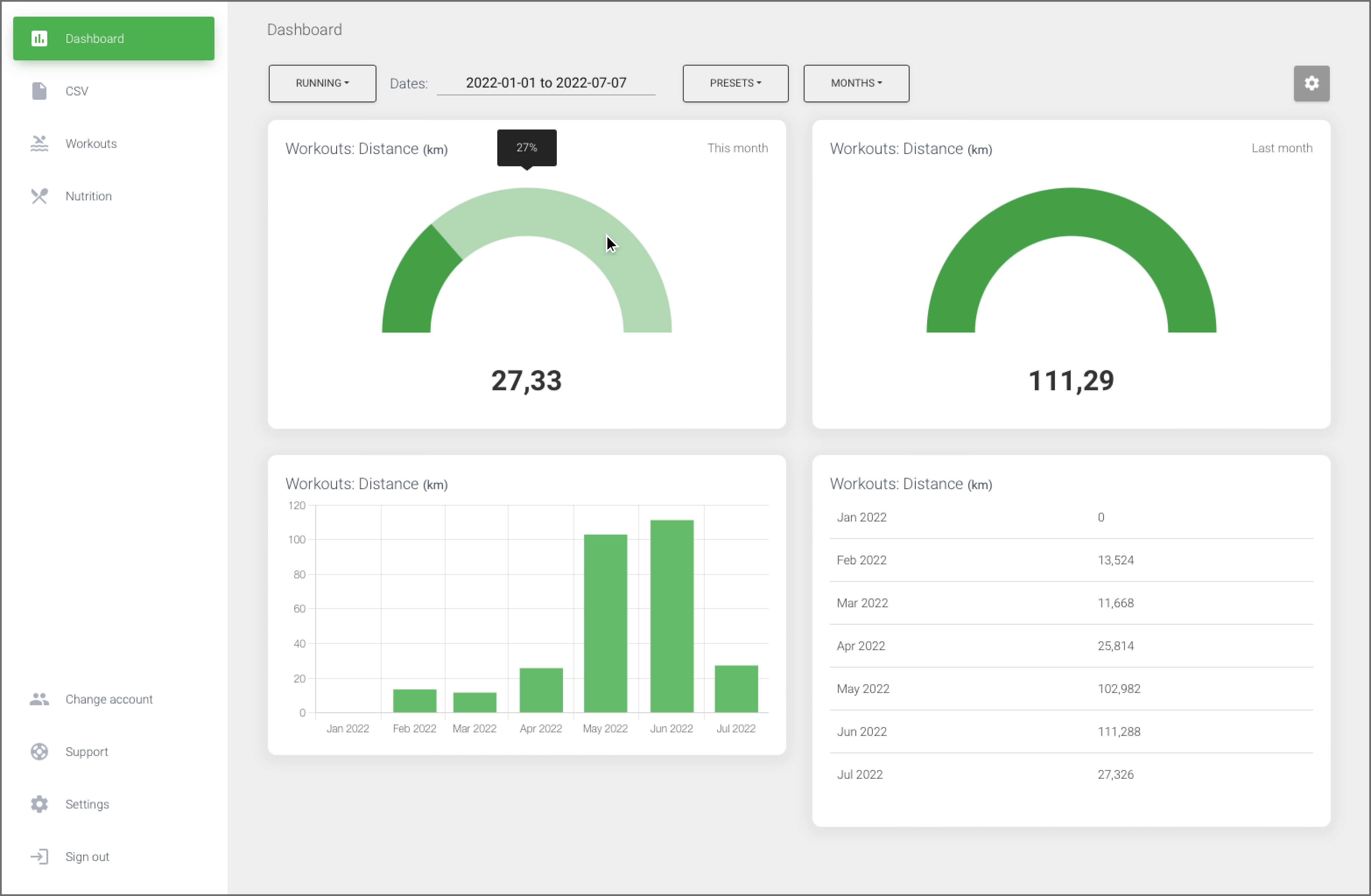
I created a “Running” dashboard with four charts. The two charts in the first row are gauges showing my goal progress this and the previous month. Then there is a bar chart and a table visualizing monthly sums of ran distance in this year. The best thing is that you can tailor the dashboard exactly to your needs and you can have as many of them as you want. There are also other sections on the website like Workout and Nutrition overviews.
I could talk about dashboard configurations for hours, but the strength of the service is its customizability and you are the only one who knows what charts and layouts will be most useful to you. There is a month free trial so you can try the service and cancel it if it won’t meet your expectations. I built HealthExport as a service for me and other fitness enthusiasts, so I will be more than happy if you reach out to me with any feedback or feature suggestions.
I hope this article helped you on your fitness journey and I wish you all the luck in meeting and execting your goals.